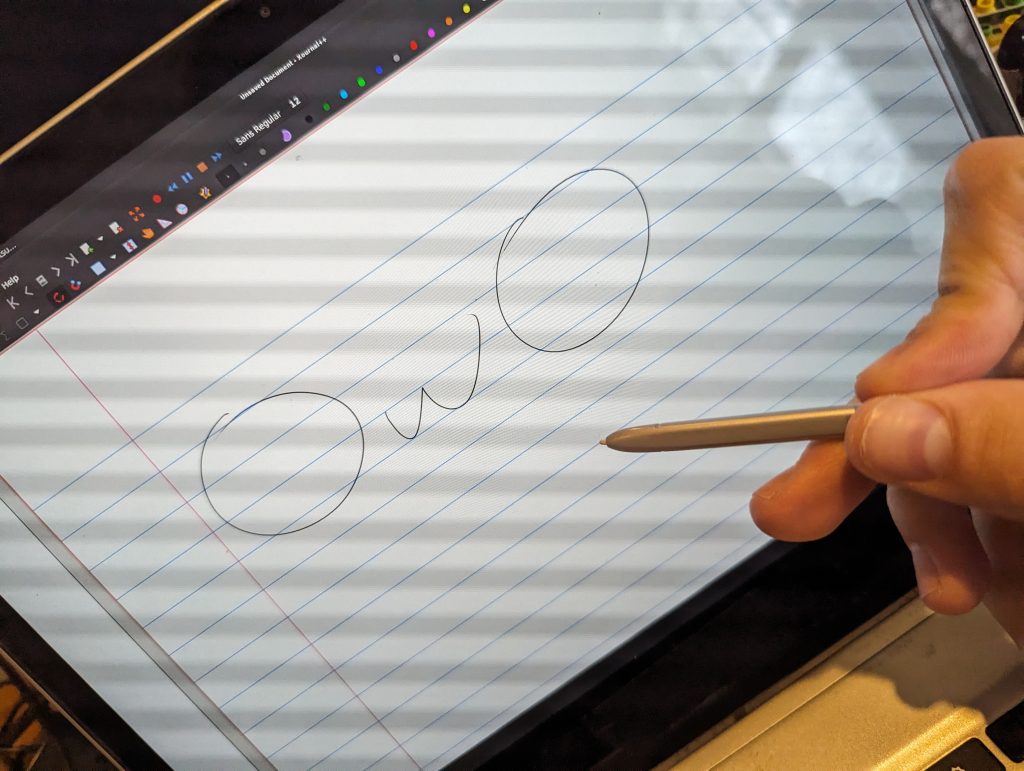Posted on January 4, 2024
Linux on ARM Chromebooks
Recently I came into possession of a mostly functional Samsung Chromebook Plus (kevin) which uses a Rockchip RK3399 ARM CPU.
I have messed around with Linux on Chromebooks before. In early high school I used Crouton on a cheap x86 Acer Chromebook and more recently I have used MrChromebox.tech’s Firmware script to install Coreboot UEFI on a cheap x86 Lenovo Chromebook which enables the installation of most normal desktop Linux distros on Chromebooks (I ended up installing Xubuntu) none of these shenanigans have felt particularly worth documenting. They are fairly widely know and are covered by comprehensive guides and documentation from the people who actually created these tools
But Linux on ARM Chromebooks is a little bit stranger. Of course I am still standing on the shoulders of people much smarter then myself who actually did the work of creating these distributions and writing documentation for them, but the documentation is a bit more scattershot and the options for Linux on an ARM Chromebook are less straight forward then simply using a UEFI bootloader and installing your favorite distro.
Arch Linux ARM
https://archlinuxarm.org/platforms/armv8/rockchip/samsung-chromebook-plus
Arch Linux ARM got off to a good start. It was the first distro I found and it had a page dedicated to my Chromebook model with fairly comprehensive documentation on how to install, however things got rocky quickly. The first issue I ran into was that attempting to run “wifi-menu” as described in the installation instructions yielded an error. After some googling I discovered this could be resolved by downloading the Marvell wifi package and manually extracting it the second partition under /lib/firmware/mrvl on the SD Card that the OS was installed on. It’s possible that if you used the specific ARMv8 Rockchip Chromebook image available in their download page this issue would be resolved, however the instructions specific to my Chromebook did not specify to use this image, and instead use the generic aarch64 image so that was the image I used.
Link to the WiFi package.
https://archlinuxarm.org/packages/any/linux-firmware-marvell
Once the WiFi was working I was easily able to get the Arch install online. I then ran “pacman -Syu” and installed XFCE4, and LightDM. After all this was done I rebooted…. and the Arch install would no longer boot, instead hanging at a black screen. My best guess as to what happened was the system upgrades preformed by pacman broke something but at this point I was thoroughly fed up with Arch and decided I would much prefer something Debian based with all the familiarity and stability that comes with that.
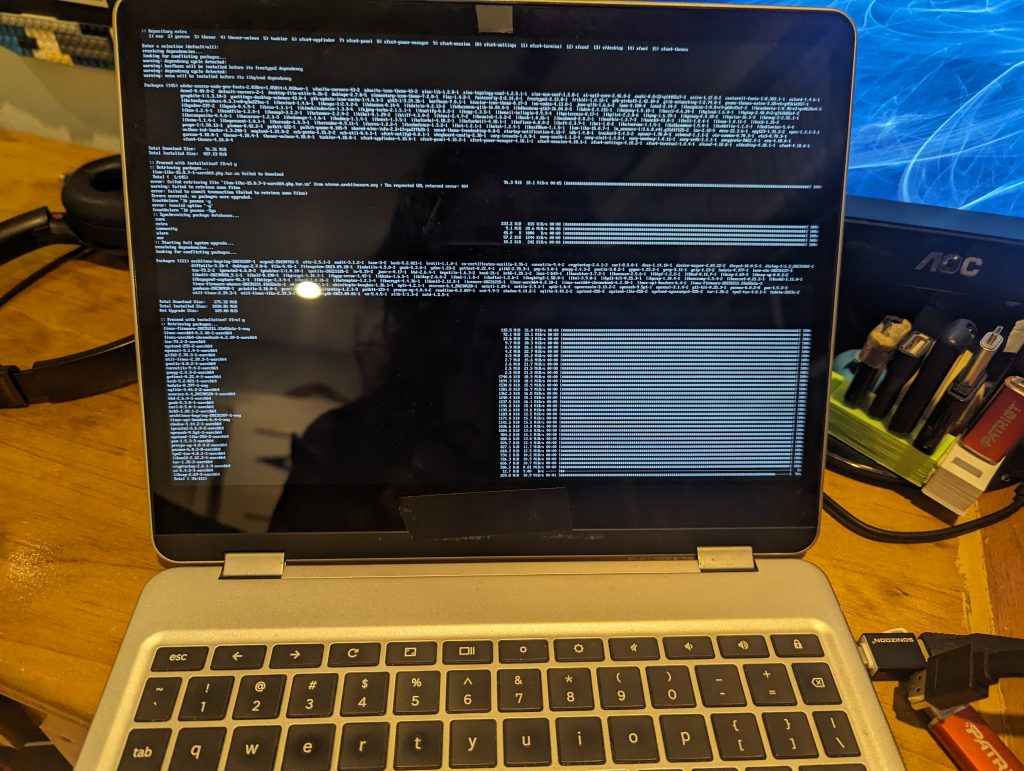
PrawnOS (Debian Based – Very FOSS)
I don’t want to be too mean to the guy who created PrawnOS. Clearly he cares deeply about what he does and has put a lot of work into building a well documented and easy to install Debian distro for ARM Chromeooks but he is also kind of a GNU simp and FOSS bro. His whole goal with this project is not to worry about trivial things like having the WiFi function, and is instead to create a fully FOSS Debian and he will not be distracted from that mission by people asking him if they could please have functional WiFi, or at least a way to easily enable it.
If you actually want an OS that doesn’t recommend difficult hardware modifications as the best way to get WiFi working on your ultra portable ARM laptop this is not the OS for you.
I tried to make it work. I tried to swap the kernel for one that was the same version but with WiFi support using the built in tool to flash the kernel partition and this resulted in the same black screen hang up that Arch ran into after the upgrades.
Cadmium (Debian Based – IMO the best, but no longer actively supported)
As cliche as it is third try’s the charm I guess.
Cadmium was the third ARM Chromebook distro I tried, and the first one to just work properly despite being no longer actively supported.
Its still an extremely up to date Debian base, using Debian 13 (trixie) and kernel 5.1.3.0 and the installation process was super easy just like PrawnOS. Unlike PrawnOS (and Arch) however WiFi worked out of the box on Cadmium. Also unique to Cadmium is support for the stylus pen that the Chromebook Plus includes, which once again worked flawlessly out of the box.

I installed Cadmium with the Sway DE – its worth noting that because Chromebooks lack a super key Cadmium’s Sway has been configured to use the alt key in place of the super key…. this should not have been hard to figure out but it isn’t noted anywhere and took me just a little bit too long to figure out. Regardless I ended up replacing Sway with XFCE which is my preferred DE. I run into some weird visual artifacts with Firefox in both Sway (which uses Wayland) and XFCE (which uses Xorg) however these visual artifacts don’t occur in Chromium nor any other program I have tried, and overall Cadmium seems much more stable and mature then the other options for Linux on ARM Chromebooks. I was even able to do some light 3D gaming in Minecraft without issue. I was able to use the stylus to take notes in Xournal++ and overall think that if my Chromebook Plus had a properly functioning keyboard that it would have made quite the nice little Linux PC. Still it was fun to play with regardless and if you have an old ARM Chromebook sitting around I highly recommend installing CadmiumOS.